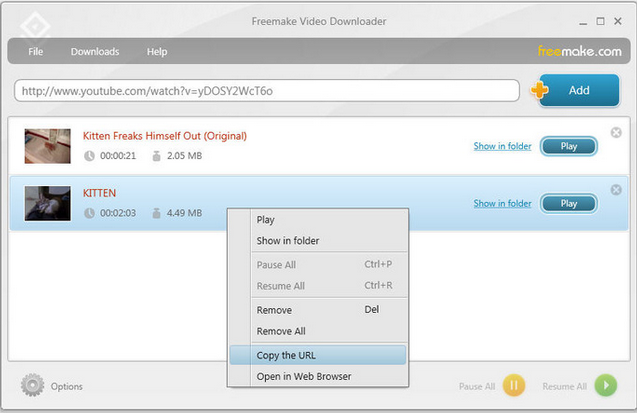Nintendo Wii started as a gaming console with wireless capabilities. And it evolved to supporting mobile apps and internet connection, allowing its owners to stream videos through various online platforms including YouTube, Amazon, Netflix and other streaming sites. However, some users reported issues like YouTube not working on Wii, keeping them from watching their favorite clips.
iTube Studio - YouTube to Wii Downloader
Despite all these problems, people can still enjoy YouTube videos by using a YouTube downloader. iTube Studio for Mac (or iTube Studio for Windows) is the highly recommended free YouTube downloader that helps people download YouTube videos from computers' browsers then save them as video file compatible with Wii. This program is easy to use as it embeds a download button on YouTube's page to download videos directly. Users can select their preferred quality then wait for the system to complete its download. Once downloaded, transfer video files to Wii for viewing.
Why Choose This YouTube to Wii Downloader:
- It allows you to download YouTube videos with a single click.
- It automatically detects YouTube videos played on a web page and allows you to download them with absolute ease.
- It supports a wide range of video formats.
- It has the ability to shut down your computer and let it go into sleep mode once the download is completed.
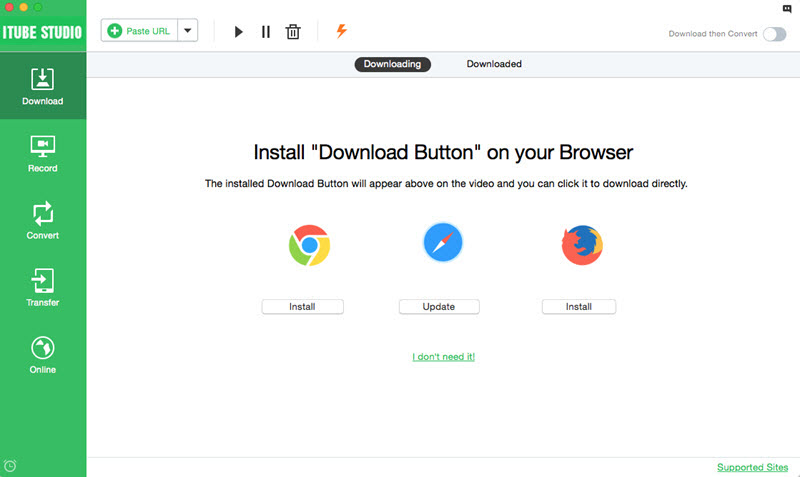
5 Common Problems and Solutions to YouTube not working on Wii
There are several reasons why YouTube is not working on the Wii console. Some of the problems that its users experience are the following:
1. YouTube links not working when posting to Facebook.
Users can access YouTube through the browser and through the YouTube app. However, many people experienced the app not loading after selecting. It either does nothing or even if the app loads, it freezes and closes on its own. Reason behind this problem ranges from app version incompatibility, device firmware problems, and others.
Solution:
A common solution for this issue is uninstalling the app and downloading a newer version available online. Wii has a special uninstalling feature that simplifies the process. In some cases, removal and reinstallation, users may also need to access Wii system settings and remove all YouTube-related blocks to clean the system and give way to fresh installation. Uninstall first the app then remove blocks. Download the new app and reinstall. It should solve the problem.

2. Problem 2: YouTube App Not Connecting
Another issues related to YouTube not working on Wii is somewhat related to internet connection. Some users reported the app indicates that they are not connected to the internet and need to check their internet connection. Nevertheless, other streaming apps seem to work well, which means their network may not be the cause of the problem.
Solution:
A common solution for this issue is uninstalling the app and downloading a newer version available online. Wii has a special uninstalling feature that simplifies the process. In some cases, removal and reinstallation, users may also need to access Wii system settings and remove all YouTube-related blocks to clean the system and give way to fresh installation. Uninstall first the app then remove blocks. Download the new app and reinstall. It should solve the problem.
The same solution is also recommended if YouTube seems to load videos slower than it should, as the issue is often related to unstable internet connection.
Problem 3: Black Screen on Player
YouTube utilizes Adobe Flash Player, but this plugin stops working for some time due to several reasons. When flash player stops working, it shows a black screen or a notification that the app has been deactivated.
Solution:
This issue related to YouTube not working on Wii can be fixed by updating the flash player. Usually, the video that's not playing will have a link on screen to automatically update flash player. If the platform shows a plain black screen, log on to adobe.com and look for flash player link. Download the latest version compatible with Wii, install and restart the system. It should work well after restarting and once the console is connected to the internet.
Problem 4: Playlists Not Loading
Some people reported that they are able to watch individual videos, but the problem comes in accessing their playlists. They report that YouTube not working on Wii either in using their own playlists or accessing others' playlists.
Solution:
Although there are no official solution, some users recommended to sign out from the YouTube account then sign back in, unplugging the console and wait for several seconds before turning it on again, and clearing cache and cookies. Some users even removed the newest playlists they added and retained the ones that worked well before they had the issue.
Problem 5: HTML5 Video Incompatibility
Most websites today are utilizing HTML5 technology in coding their websites. Some people may be having problems with YouTube and other websites that utilize HTML5 videos.
Solution:
Solving this problem includes changing the site's interface to mobile. This solution can be used if users prefer accessing YouTube through browser to ensure compatibility.
YouTube not working on Wii is a common problem experienced by many users. Luckily, several solutions are available to let people use the console for media entertainment.