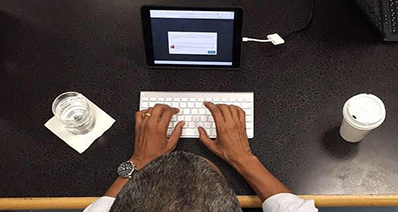Do you love to watch YouTube videos? However, you are unable to watch those videos or enjoy the files that are there on YouTube if you do not have the Internet connection. Sometimes, Internet connection is poor and the videos take too long time to buffer and load. How do you think you can make your YouTube video watching experience on Mac OS X 10.11 El Capitan better? Of course by downloading the videos and watching offline. There are quite a few software applications on the Internet that can be used for downloading the videos from the Internet, from sites like YouTube. However, not all the YouTube downloader can be compatible with the new Mac system OS X 10.11 El Capitan.No worry! Here is a list of top 10 free YouTube downloader for Mac OS X 10.11 El Capitan and 10.12 macOS Sierra that you can use to download the YouTube and any other online videos.
1. iTube Studio
iTube Studio - Mac YouTube Downloader
One of the most popular YouTube video downloader is iTube Studio for Mac (or iTube Studio for Windows). It is a software that is compatible with Mac and Windows. With the help of this YouTube downloader for Mac OS X 10.11 and 10.12, you will be able to download even the YouTube VEVO and YouTube 4K UHD videos. If you are planning to take down an entire playlist that you have created on YouTube, this video downloader can help you do that with ease and convenience. You can also convert the downloaded YouTube videos to any format to fit your devices. There is also a built-in HD media player that you can use to download and play the favorite videos.
Why Choose This Mac YouTube Downloader:
- Download videos from YouTube and 10,000+ sites.
- Convert videos to any video and audio formats.
- Optimize preset for iPhone, Android and other devices.
- Batch download videos at super fast speed.
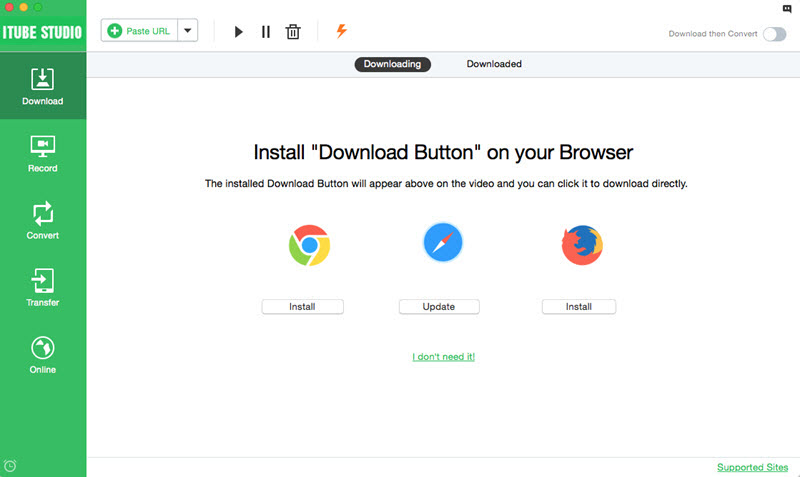
2. ClipGrab
This is a free YouTube downloader for Mac OS X El Capitan that you can use to download or grab the videos from sites like Dailymotion and YouTube. There are different sites from where you can download videos like Vimeo and Metacafe where you can find interesting videos. With the help of ClipGrab, you will be able to download all the videos from all these websites. The ClipGrab does not only allow the users to download from the links of these websites, but also help to search for the desired videos on all these sites using the built-in browser. You will be able to preserve the original format of the videos that are being downloaded. You can also choose to download videos in FLV, MPEG, WMV or WebM formats. The application also lets you convert the videos in different formats. It is possible to grab the YouTube links Easily. You will also be able to use the built-in browser for searching the videos.

3. 4K Video Downloader
If you are planning to make video downloading easy and convenient, you need to use this software. You will be able to make your video downloading more simple and straight-forward. Using this software to download videos is as easy as copying the desired video URLs and pasting those URL in the desired place in 4K Video Downloader. If you do this, the video will be captured immediately and the video will also start to download automatically. Just with a few clicks, you will be able to download all the videos that you wish to watch in your Mac. You will also be able to convert these videos in different formats using the 4K Video downloader. You will be amazed to know that this application has the potential to download the entire playlist of the YouTube. Through the in-built browser of the application you will be able to search the videos in YouTube, check the quality of videos available on the channel and can select the videos that you want to download and convert. This software is free and you do not have to pay any extra amount of money for the downloaded videos. So, you can just download and have fun!
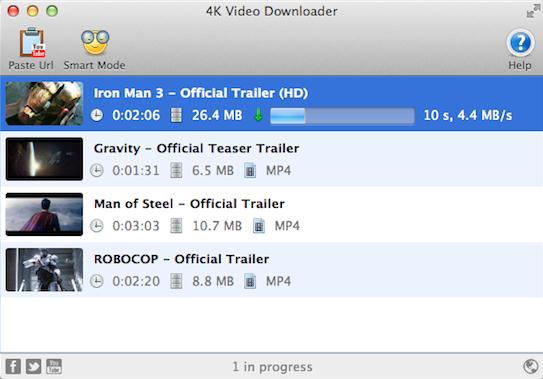
4. Fastest Free YouTube Downloader
If you are looking for a software application that can help you to download YouTube videos at the fastest speed, you should choose the fastest Free YouTube Downloader. With the help of this free software, you will be able to download videos from the site, whatever be the network connection that you are in. You will be able to save the videos using the software and will also be able to convert the videos in desired formats. In total, you will be able to download the videos ion more than 30 popular formats. This video downloader application can convert YouTube videos in the MP3 formats. You can also capture the videos that are available on YouTube. You can do all these for free. There is also a paid version of the application that you can also choose for downloading videos at premium speed and quality.

5. YTD Video Downloader
This is a easy to use video downloader that you can use to download videos from websites like YouTube. There are more than 50 websites from where you can download and save music videos. Some of the popular sites include the Dailymotion, Facebook, and YouTube. In addition to downloading videos from various sites, this application is suitable to convert the downloaded videos to different formats that are compatible to iPad, iPhone, and Kindle Fire. Thus, not just Mac, you will be able to watch the downloaded videos using various portable devices. With YTD Video Downloader, you can just enter the desired video URL to initiate the video downloading process. This video downloader supports a plethora of languages. Thus, it is convenient for the users to follow the download instructions in his/her native language. This application also has an integrated video player.
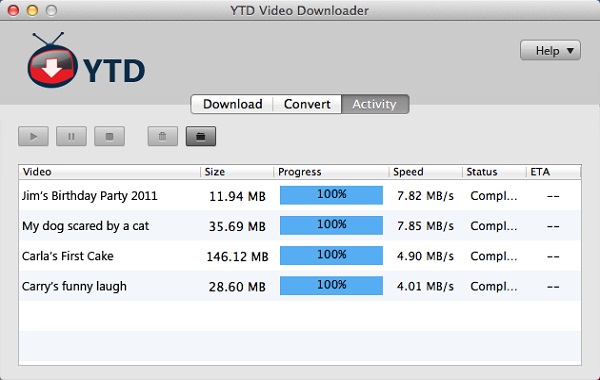
6. Tubulator
It is another YouTube downloader application that can be used to download videos and audio files directly from the YouTube. This application is also known as the YouTube browser. With it you will be able to browse the YouTube channel to check all the available videos. The search function of the video downloader is robust. You will be able to check all the available videos on the YouTube channel. Thus, you will be able to download your favorite videos after checking all the videos that are there on the channel. It actually works like a browser to search for the desired videos. There is a search bar on the application. As you type the name of songs, or artists, or albums,the app shows all the available ones in YouTube. Thus, you can check and choose the one that you need to download. Tubulator does not just provide you with information regarding the number of videos that are available on YouTube, but also helps the user with additional information like the duration of the videos, the quality you can expect and the thumbnails. There are quite a few format options available with the videos that will be downloaded, Still users feel that there needs to be more formats than just the available ones on Tubulator. The videos are generally converted to MP4. The audio only files can be downloaded and converted into OGG or MP3 formats. You can also select the desired video quality if you are using Tubulator for downloading YouTube videos.
It is a good choice for all those who find it difficult to find the right videos that they want to download.

7. Orbit Downloader
This is one of the most popular video downloader that people use. With the help of this downloader application you will be able to search and download all YouTube files. Owing to the ease of use, this downloader application is used by millions of people. It does not just download videos from the YouTube, but also from various other sites on the web and also from various social media sites. It is capable of detecting and downloading videos from sites like Dailymotion, and MySpace. It is capable of downloading videos even from those sites that use the anti-leeching technology. If you use this video downloader, you will never miss any video that is being uploaded on YouTube.

8. Airy
This is yet another versatile software to download YouTube videos in Mac. You will be able to download different YouTube videos and will also be able to save those in different formats within the application. With it, you will be able to extract and download only the soundtrack. There are both paid and free versions of the application that you can use.

9. ATube catcher
It is a YouTube video downloader that is also used for other services including the creation of Blu-Ray videos. With it you will be able to create ringtones, MP3 videos, and audio CDs.
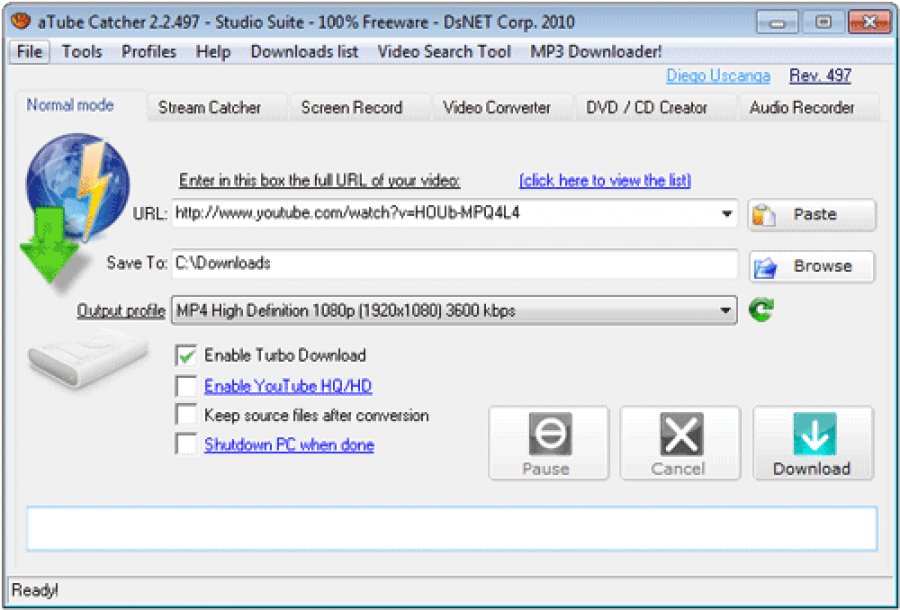
10. YouTuber
It is one of the best application for scrapping the videos. It is also an easy convertor of the videos. It has an easy to use interface.