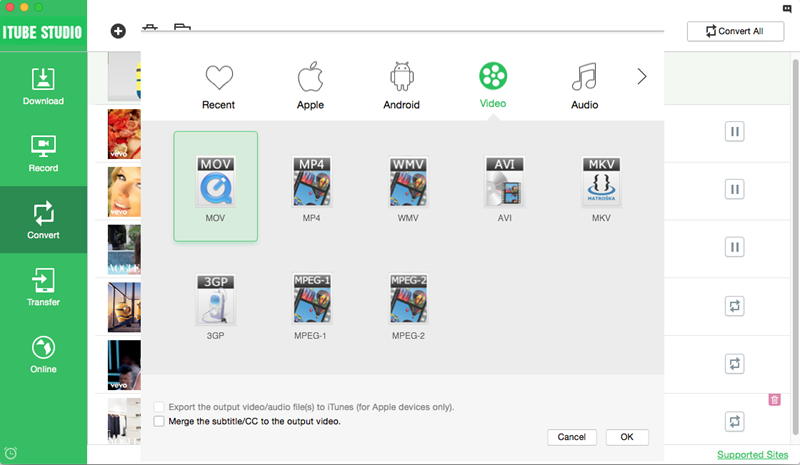When you watch full-length of many amazing and interesting movies on IMDb, have you ever been interrupted due to internet speed sometimes? If the answer is YES, we advise you to learn how to download videos from IMDb, then you can fluently enjoy IMDb videos anywhere and anytime.
iTube Studio - IMDb Video Downloader
In your bid to download Videos from IMDb you can hardly find the downloading port on the platform. In fact, you can easily solve this with the help of iTube Studio for Mac (or iTube Studio for Windows). It allows you to download as many videos as you want from this award winning movie database on the internet. Truly, iTune Studio is the best and easiest to use movie downloader due to the availability of download button in it making it easier and simpler for even novice to download any movie they want online just with it.
Why Choose This IMDb Video Downloader:
- You can download 4K and 1080P videos from 10,000+ video sites, also you can batch download them to save time.
- It supports to download YouTube to MP3 directly in one click.
- With its built-in player, you can play downloaded or local videos with this software directly.
- You can convert your downloaded or local videos to any format and directly transfer them to your iPhone, iPad or Android phones.
How to Download Videos from IMDb
In case, you are still contemplating on how to download videos from IMDb online movie database using iTube Studio, you are not to worry any longer as this article is about to offer you the step by step procedures you need to follow.
Step 1. Install IMDb video downloader
Download and install the IMDb downloader according to the on screen instruction. The downloader will run automatically. Then you can try to download IMDb video.

Step 2. Download IMDb Movie in one click
Go to IMDb to find your favorite videos. Open the video and you will see a "Download" button on the video window. Click it to download the IMDb video.

Step 3. Convert IMDb Movies to iPad, iPhone or others
If after downloading IMDb videos you are not able to play it due to the unsupported format, you can easily covert the IMDb Video to iPad format. Firstly, click "Add to Convert List" icon on the right of your video in "Downloaded" tab to import the video to "Convert" menu where you can convert the video format.
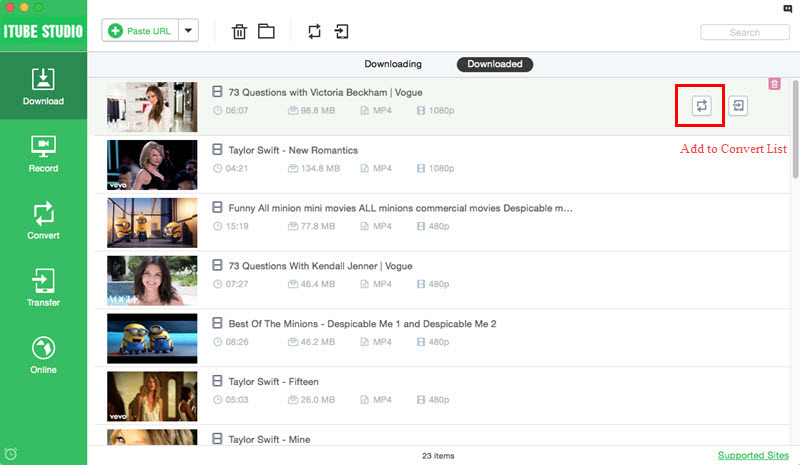
Turn to "Convert" menu and click "Convert" icon on the right. Then select the format or device you want the movie to be converted into and it will be converted for you.