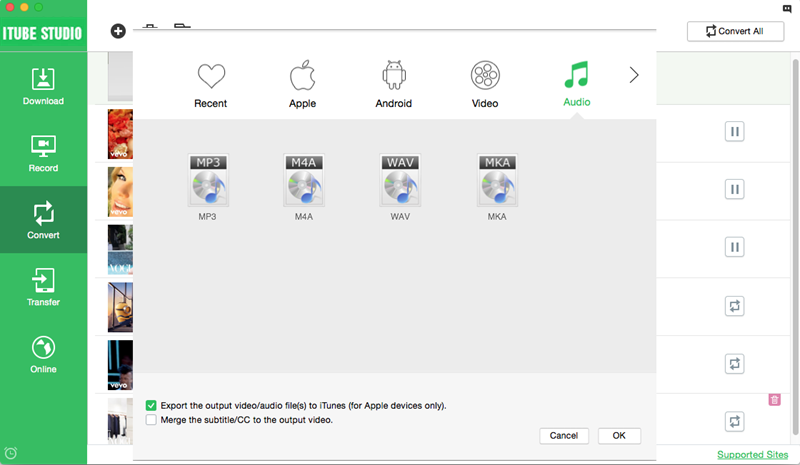"Is there any way to free download PSY Oppa Gangnam Style MP3 for my ringtone?" Most of us are fan of PSY and like all his dance videos. If you are looking for a way to download PSY - Gangnam Style MP3 or MP4 for free, you are in the right place. Here you can learn to free download Gangnam Style.
iTube Studio - Video/Music Downloader
The Easiest Way for Free Download PSY Gangnam Style Dance Video
To download PSY - Gangnam Style and any other PSY dance videos in high quality, you need a professional video downloader. RuTube Downloader for Mac (or RuTube Downloader for Windows) is the highly recommended video and music download tool. It is a professional FLV downloader and converter for the Mac and Windows users. You can download online videos from almost every online video/music sites like YouTube, Facebook, Metacafe, Google, MySpace, Vimeo, Liveleak, etc. And it comes with the powerful conversion feature so you can download Gangnam Style MP3 or MP4 directly.
Why Choose This Video Downloader:
- Download videos and music videos from 10,000 more sites.
- One click download YouTube to MP3 format.
- Download multiple videos at one time.
- Convert video to MP4, MP3 and other video/audio formats.
- Preset for iPhone, iPod, iPad, Android devices and most players.
Steps to Download Gangnam Style Dance Video on Mac (macOS Sierra)
Step 1. Install The Video Downloader
Launch iTube Studio for Mac installer and a wizard will guide you through the setup process. This PSY YouTube record software will automatically launch after installation is finished. Now you can start to download Gangnam Style on macOS Sierra, EL Capitan, Yosemite, Mavericks, Mountain Lion, Lion Snow Leopard and Windows 10, Windows 8, Windows 7, XP and Vista.

Step 2. Download Psy Oppa Gangnam Style
Launch Safari, Internet Explorer, Chrome or Firefox, and go to YouTube.Com or other video sites to open Gangnam Style video. A "Download" button shows up at the top left corner of the video when it is detected on the webpage. iTube Studio offers three options for you to download videos:
A) Download in 1 click. Click the "Download" button and the app starts the Gangnam Style YouTube record.

B) Download with URL. Drag the URL to the iTube Studio for Mac dock icon to start downloading. Or copy the URL of the video page, and click Paste URL button in the primary window to capture the video immediately.

C) Download Gangnam Style MP3. If you want to download Gangnam Style from YouTube, this program allows you to 1 click download Gangnam Style in MP3. Simply copy the URL for the Gangnam Style video and click the "Download MP3" button on the program interface. It will start downloading Gangnam Style MP3 automatically.
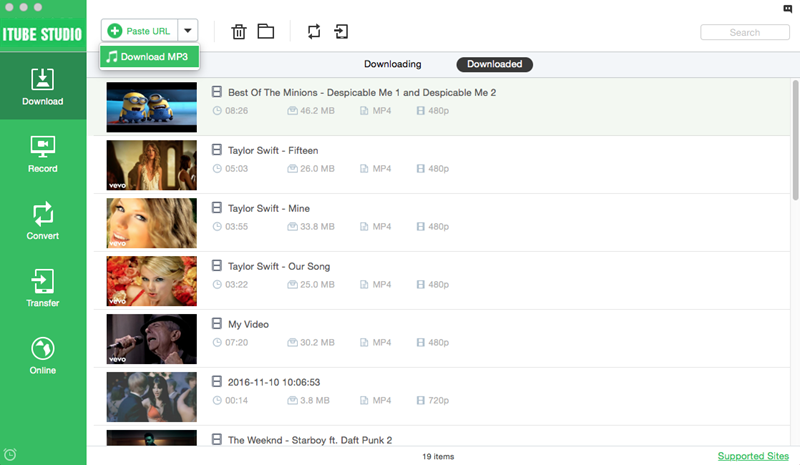
Step 3. Convert Gangnam Style Video to MP4 or MP3
To convert the downloaded Gangnam Style videos to other formats, you can open the "Downloaded" tab and click "Add to Convert List" to add the videos you want to convert to the "Convert" menu.
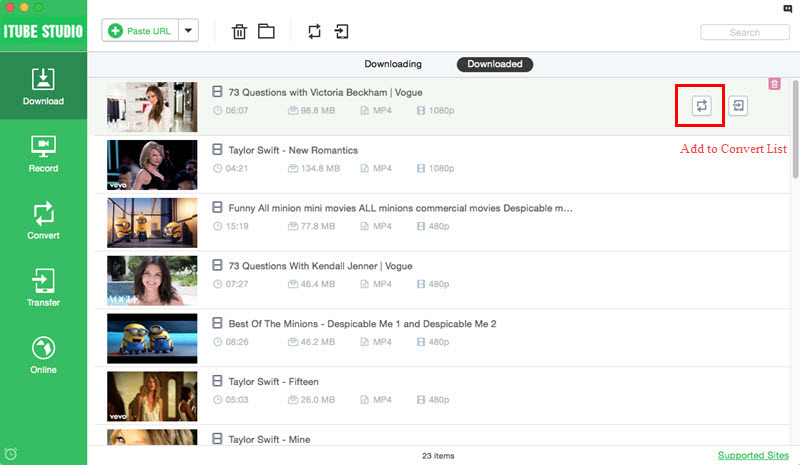
Open the "Convert" menu and click "Convert" to open the conversion Windows. And then select video/audio formats or select iPhone, iPod, Android and other devices as the output format to start the conversion.