As a Dailymotion fan, you might want to download Dailymotion videos on your Mac or Windows PC for offline playback or storage. If so, here is the right place for you. In this guide, we will show you how to download a video from Dailymotion.com and convert to other popular formats.
Part 1. How to Download Dailymotion Videos on Mac (macOS Sierra)
iTube Studio - Dailymotion Downloader
The Best Dailymotion Downloader for Mac
If you want to save Dailymotion videos on Mac with the simplest way, you can use iSkysoft iTube Studio for Mac. This Dailymotion downloader for Mac (10.12) provides you with a one-click method to download videos on Mac (OS X 10.11 EL Capitan and 10.10 Yosemite included) from Dailymotion. iTube Studio is not just restricted to Dailymotion videos, it has the ability to download media from over 10,000+ streaming media sites. (iSkysoft iTube Studio for Windows version is also available.)
Why Choose This Dailymotion Downloader:
- 1 click download videos from Dailymotion, YouTube, Facebook, Vimeo, Lynda, Playvid, and 10,000+ more.
- You can batch download videos and even all videos from a YouTube playlist and Lynda playlist at one time.
- To play videos anywhere, you can convert videos to any video/audio format and directly to devices.
- For the sites do not allow downloading, you can record videos from sites including Hulu, Netflix and more.
How to Download Videos from Dailymotion in 1 Click
Follow the guide below to get the videos you like from Dailymotion on Mac. Windows users can follow the same steps after downloading iTube Studio for Windows.
Step 1. Launch Dailymotion Video Downloader
First, download and install this Dailymotion Downloader. After you install it, it could be automatically launched.

Step 2. Start Downloading Dailymotion Videos
Download in 1 click. Launch Safari, then go to dailymotion.com and find the video you want to download. When you play the video, a "Download" button will appear on the top left corner of the video. Then three ways can click the "Download" button to start to download Dailymotion video.
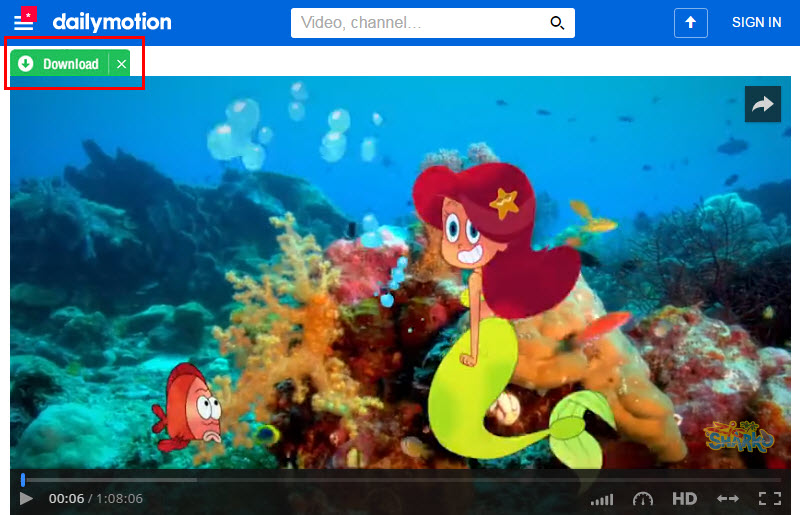
Download with URL. Alternatively, you can copy the video URL and then forward to the program and click the "Paste URL" button. Or directly drag and drop the video URL to the dock icon of iTube Studio.

Tips: You can watch more interesting videos on dailymotion.com by leaving this Dailymotion Downloader run background. You can keep adding videos to the download queue and download Dailymotion in batch.
Step 3. Convert Dailymotion Videos to MP4 and Other Formats
You might like to watch the Dailymotion videos on some portable devices, like iPad, iPad, PSP and so on. If so, you can convert the videos to a format compatible with your mobile device. This Mac Dailymotion Downloader provides you with one stop solution to video downloading and video converting.
To convert Dailymotion video, go to the "Downloaded" tab in the "Download" menu and click the "Add to Convert List" icon to add the videos to the "Convert" menu.
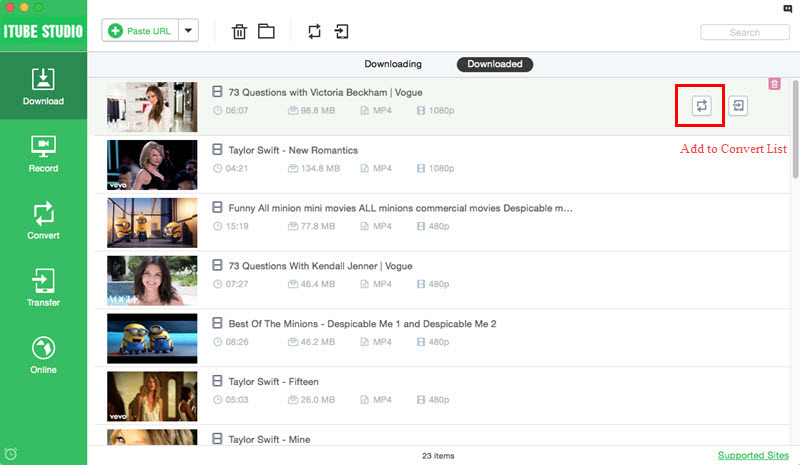
And then go to the "Convert" tab and click the "Convert" button on the right. In the window that appears, choose an output format and click "OK" to start the conversion.
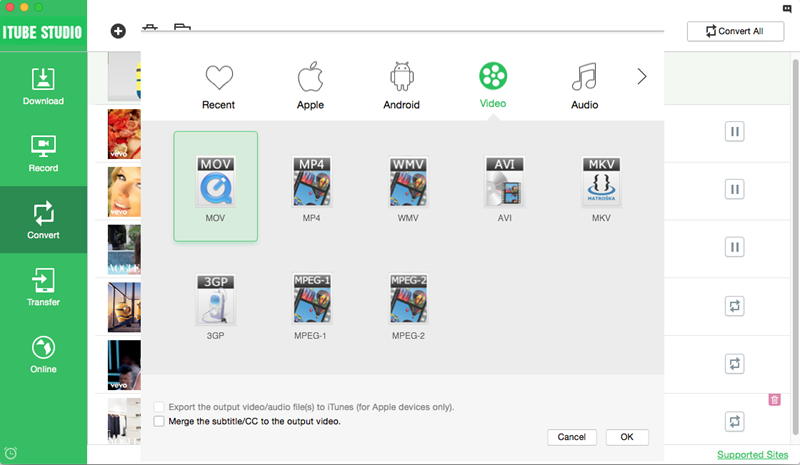
Step 4. Play and Manage the Downloaded Dailymotion Videos
If you want to have a look at the downloaded videos, you can go to the Downloaded tab, double click the video and the video will be played with the built-in video player.
If you get existing FLV/MP4 videos saved on your Mac, you can easily manage these videos by going to the File menu and choosing Import to add video files in the hard drive.

Video Tutorial on How to Download Dailymotion Video on Mac
Part 2. How to Download Dailymotion Videos Online for Free
1. savefrom.net
savefrom.net is an online Dailymotion video downloader that allows you to download videos from Dailymotion directly for free. You can insert the Dailymotion video URL to the blank search box, and click the arrow icon, and then select your desired resolution and format. Then video will be downloaded.
However, there are some downsites to use this online tool. You will get pop-up window asking you to download its savefrom.net helper continuously. And the download resolution can only be 240 to 720P and lack of output format options.

2. savevideo.me
savevideo.me is another online tool to download Dailymotion videos online for free. Only when you copy and paste the video URL to the site, you can view the download guide. It looks a little complicated as you need to add the bookmarklet "Save Video Me" to your browser bookmarks, and then open the automatically generated embeded Dalimotion video URL to process the video download. And you do not have options to customize the output format and resolution.

3. convert2mp3.net
convert2mp3.net is an online tool to download and convert Dailymotion to MP3 format. Only 3 steps is needed to download the video. First, you need to search the Dailymotion video, and copy and paste the link of the video to the site. Lastly, selct an output format and click convert to start downloading. However, there is few output format options for you to choose. And it will take hours to download a large video.
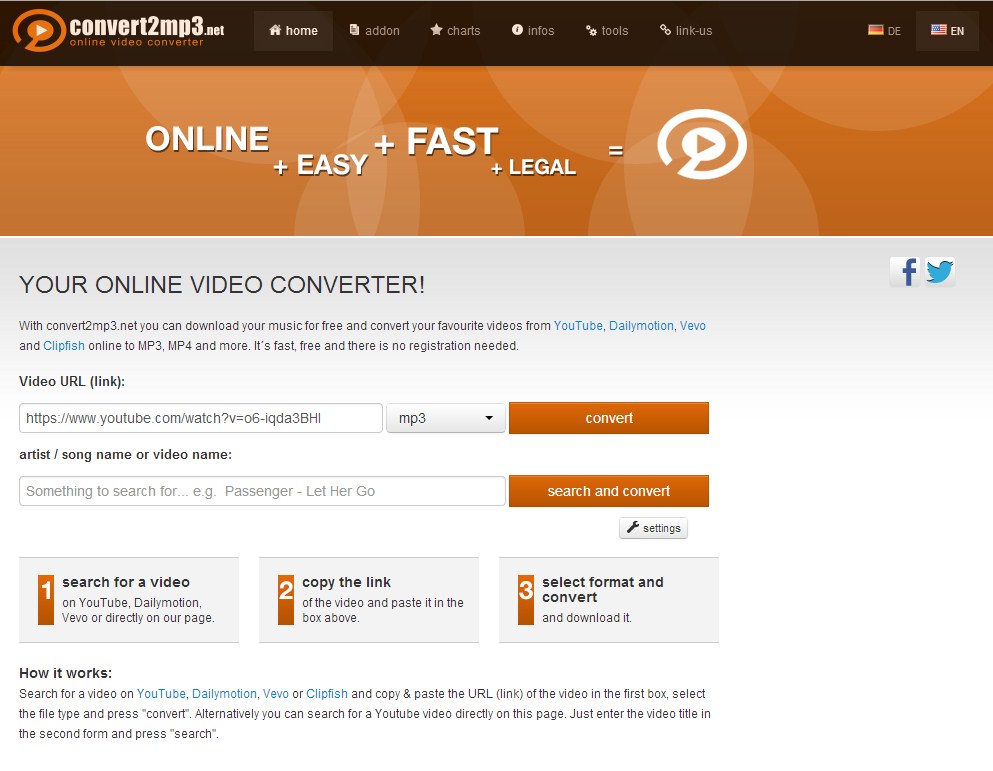
4. keepvid.com
keepvid.com is a famous online video downloader. The site is simple just as its download process. You only need to copy and paste the video URL and then click download to process the video download. Just as it is simple, so you do not have any options for output format, resolution, and batch download. The big probelm is that, keepvid can not detect most is normal videos.

5. Dailymotionmp3.com
Dailymotionmp3.com is one of the best tool to download Dailymotion videos free online. And the coolest part is that it’s totally free. All you need do is to copy the URL of the video you would like to download from dailymotion, then head over to dailymotionmp3.com; paste the URL in the box made for it, and click on the format you’d like to have your video. The website lets you download from your Dailymotion URL in MP3 format, MP4 format, and MP4 HD. Depending on your preference, choose accordingly. It is simple and straightforward to download your dailymotion videos in whatever format you desire from this website.

6. Dailymotionfile.com
Dailymotionfile.com is also one of the great websites to download Dailymotion videos free for Mac. Just copy the URL of the video you would like to download from Dailymotion’s website, then head over to dailymotionfile.com and paste the URL in the box provided. Once you’ve done that, click on “Get direct link”. Once you have the download link, then right click on your preferred quality, and select “save link as” to save the video on your Mac.

Choose the Best Dailymotion Video Downloader
| Products |
Online Dailymotion Downloader
|
|
|---|---|---|
| Download videos in 1 click |
|
|
| Download videos with URL |
|
|
| Download videos from 10, 000+ sites |
|
Limitated support |
| Batch download videos at once |
|
|
| Convert Dailymotion to video and audio formats |
|
Limitied support |
| Optimize presets for iPhone, iPad, Android and more |
|
|
| Download videos including YouTube to MP3 |
|
|
| Download YouTube playlist in 1 click |
|
|
| Play videos with built-in media player |
|
|
| 24-hour customer support |
|
Limited support |
| Advertisements free |
|
More Tips on Dailymotion
Consider going for paid content: If you love the contents from a channel on Dailymotion, you should consider paying for the content to avoid ad interruption; this as being reported by some users, which can be annoying sometimes or drive you nuts if they are wrongly targeted ads.
If you don’t want to go after paid content on the platform, you might want to consider using an ad blocker when you’re on the site, although not advisable as this isn’t fair to the content publishers, but many users have reported ad interruptions on the website as very annoying. This might help you have less interruption while watching your videos. But if you choose to download the Dailymotion videos directly, you won’t have to face any ad interruption.
If you own a channel on Dailymotion and you’re partnering with them to earn revenue, endeavor to upload original contents that you have full copyright access over, as dailymotion is very strict in this area. They are known to pull down channels at the slightest infringement on any of their rules.


