Tubidy is an incredible site that has made videos and music sharing easy and efficient. Developed by WapTrick, this site stores million of files and supports numerous transactions daily, courtesy of its powerful database. Tubidy is a great storage for both music videos and audios which come in various formats but the most famous are in MP4 and MP3. While if you want to download videos or music videos in MP4 from Tubidy, it will be a tricky task. No worry! Here we will share the easiest way to download Tubidy videos in MP4.
iTube Studio - Tubidy MP4 Video Downloader
The Best Way to Download Videos in MP4 and Other Formats
iTube Studio for Mac (or iTube Studio for Windows) is a top-rated program to download free Tubidy video in video and audio formats such as MP4, MOV, MPEG, MP3, M4A and MKV. You can download Tubidy free music downloads MP4 format much quicker and easier. And you can download videos from over 10,000 websites including, YouTube, Dailymotion, Metacafe, AOL and Tubidy.
Why Choose This Tubidy MP4 Video Downloader:
- Has an in-program browser that allows you to access and download videos directly from the program.
- Batch download videos and download videos in HD, including 2160P, 1440P, 1080P, 720P, 480P, etc.
- Convert downloaded videos and local videos to 153+ formats, including MP4, MOV, MPG, FLAC and MP3.
- Optimize preset for iPhone, iPad, Android, game console, editing software and web formats.
- You can transfer downloaded and local videos to iOS and Android devices.
A Step by Step Guide for Tubidy Free Music Downloads MP4
Step 1. Install and Run the Program
Install and launch the Tubidy downloader program into your computer. Installation is quite easy, just drag the downloaded program file to the "Applications" on your Mac for installation. And then double click the program icon to launch the program.

Step 2. Download MP4 Videos from Tubidy
You can download MP4 videos from Tubidy in two easy ways.
1) Via Download Button. Play the music video you need and a "Download" button will show up on the computer window. This is only possible if you choose to use the download option. Simply click on the download icon after it appears to get your favorite video successfully.

2) Via Video URL. To download Tubidy music and video via URL option, just copy the song's URL and click on the "paste URL" button on the software program interface. Your audio or video will be ready to view.

Step 3. Convert Video to MP4
After downloading the videos, go to the "Downloaded" tab in the "Download" menu to view the videos. And then click the "Add to Convert List" to move the video to the "Convert" menu.
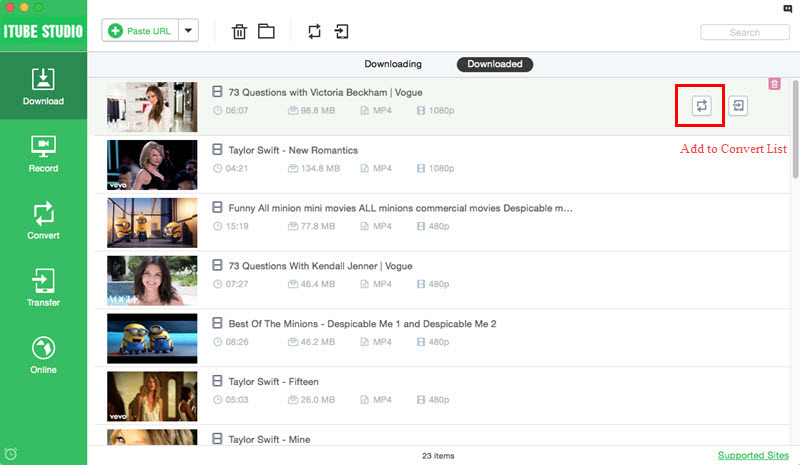
Open the "Convert" menu and then click on the "Convert" button at the right end of the video file. A pop-up dialogue will show up and give you options to choose output form. Select "MP4" from the "Audio" or "Video" tab for you to successfully convert the Tubidy download to MP4.
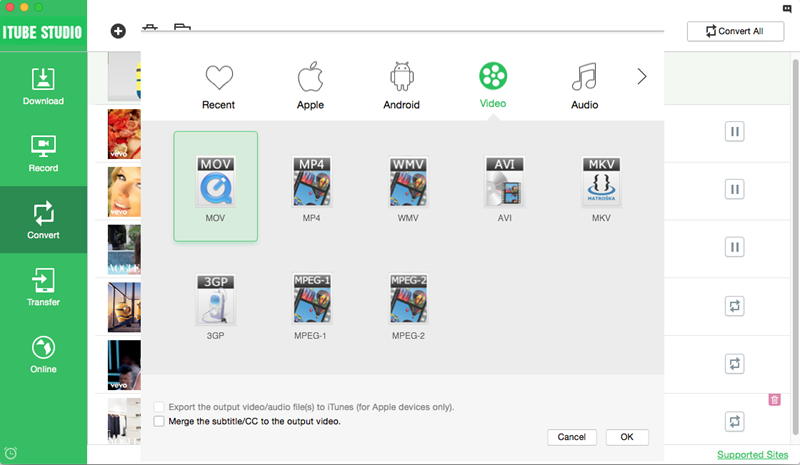
More Tips about Tubidy
Advantages of Tubidy
1. No account set up. Anybody can access Tubidy as it does not prompt you to register an account. Unlike other content sharing sites that take one through at least three steps so as to access data, this platform is straight forward. You also don’t have to be a techie so as to use this platform which makes it a favorite pick for many people.
2. Supports multiple languages. Tubidy is a comprehensive website that customizes content to fit all its customers. You can download videos in various languages such as English, Spanish, Latino, and Italian among many more others. It gets more interesting because you can get videos on ethnic dialects as well which makes it more satisfactory.
3. Unlimited usage. Most free content sharing platforms allow users to access data up to a certain limit after which they should pay to unlock more features. Tubidy does not have such restrictions and thus people can explore as many videos and music as they want.
4. Library creation. This platform allows you to keep a virtual library with all your favorite music and videos. You can always retrieve your favorite picks and play at your own free time.
5. Supports multiple platforms and operating systems. You can use Tubidy on both iOS and Android devices. You can save your favorite collections and play them while offline while in remote areas. This platform also allows you to convert videos into MP3 format. You can search your favorite video or audio file quickly through the integrated search engine.

